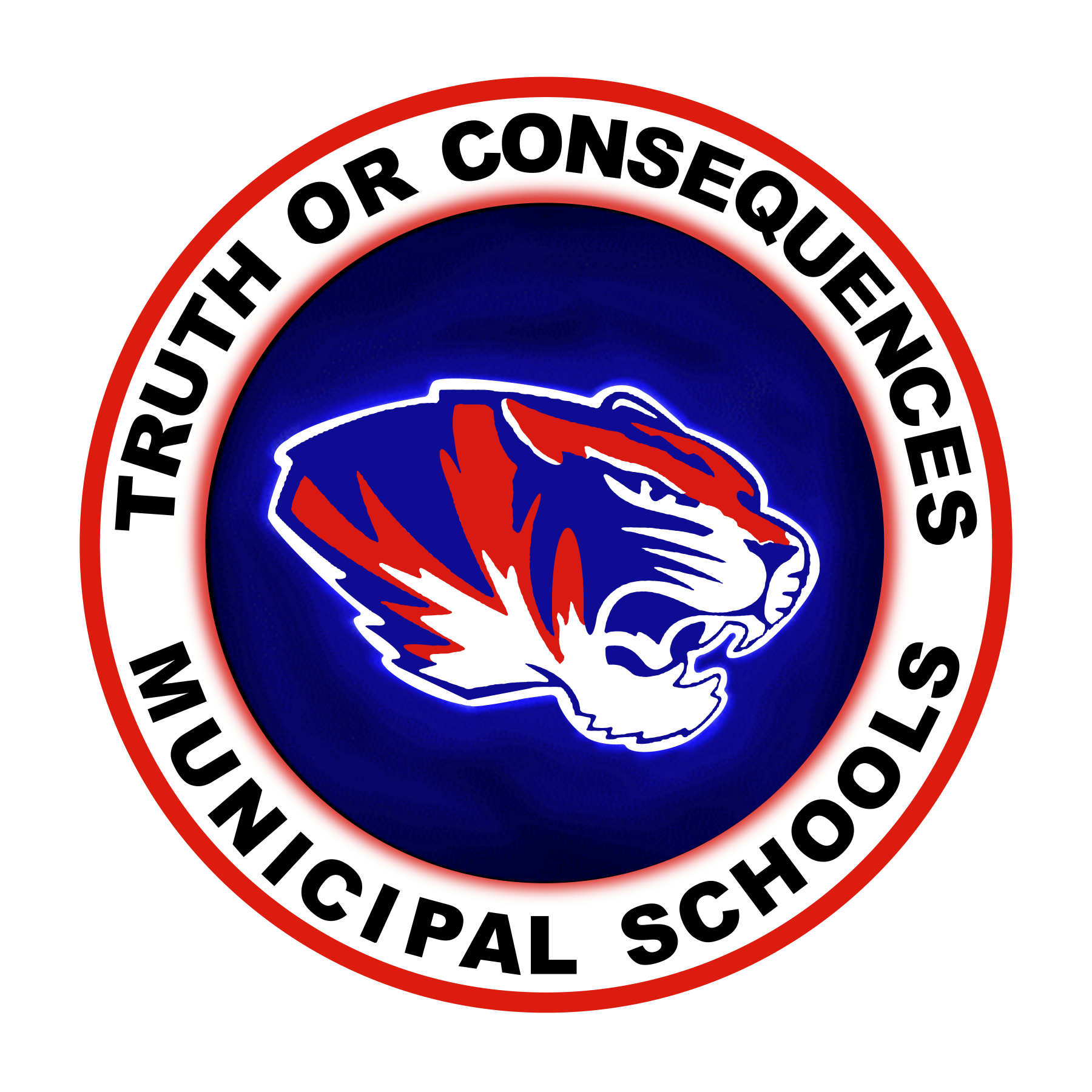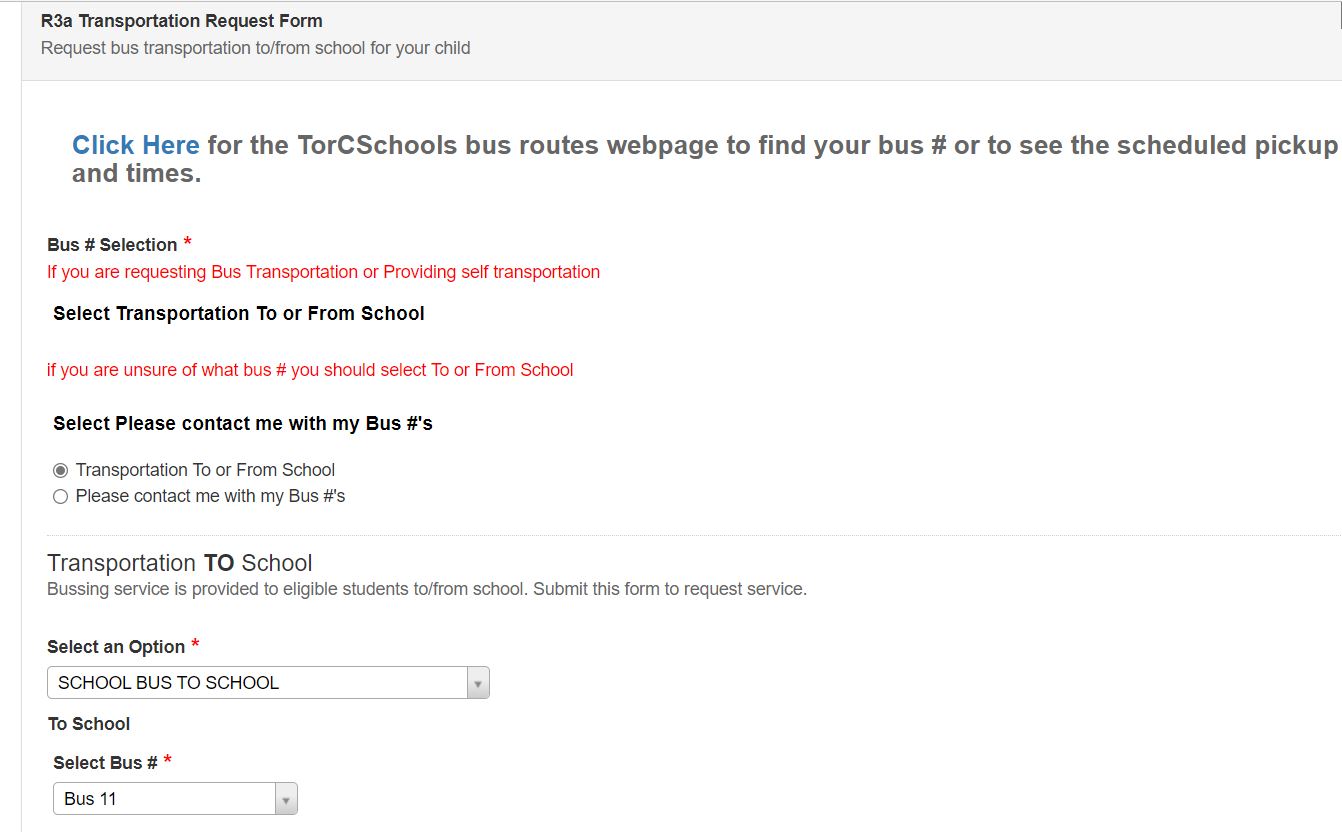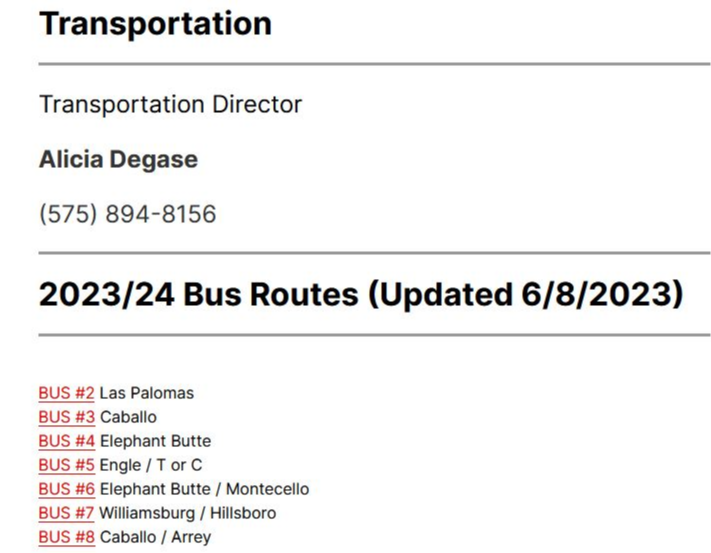Online Enrollment Forms
Click Here for instructions on logging in
Once you are logged into your parent portal account
You will be in the navigation page of the portal
Select Forms in the Navigation Bar
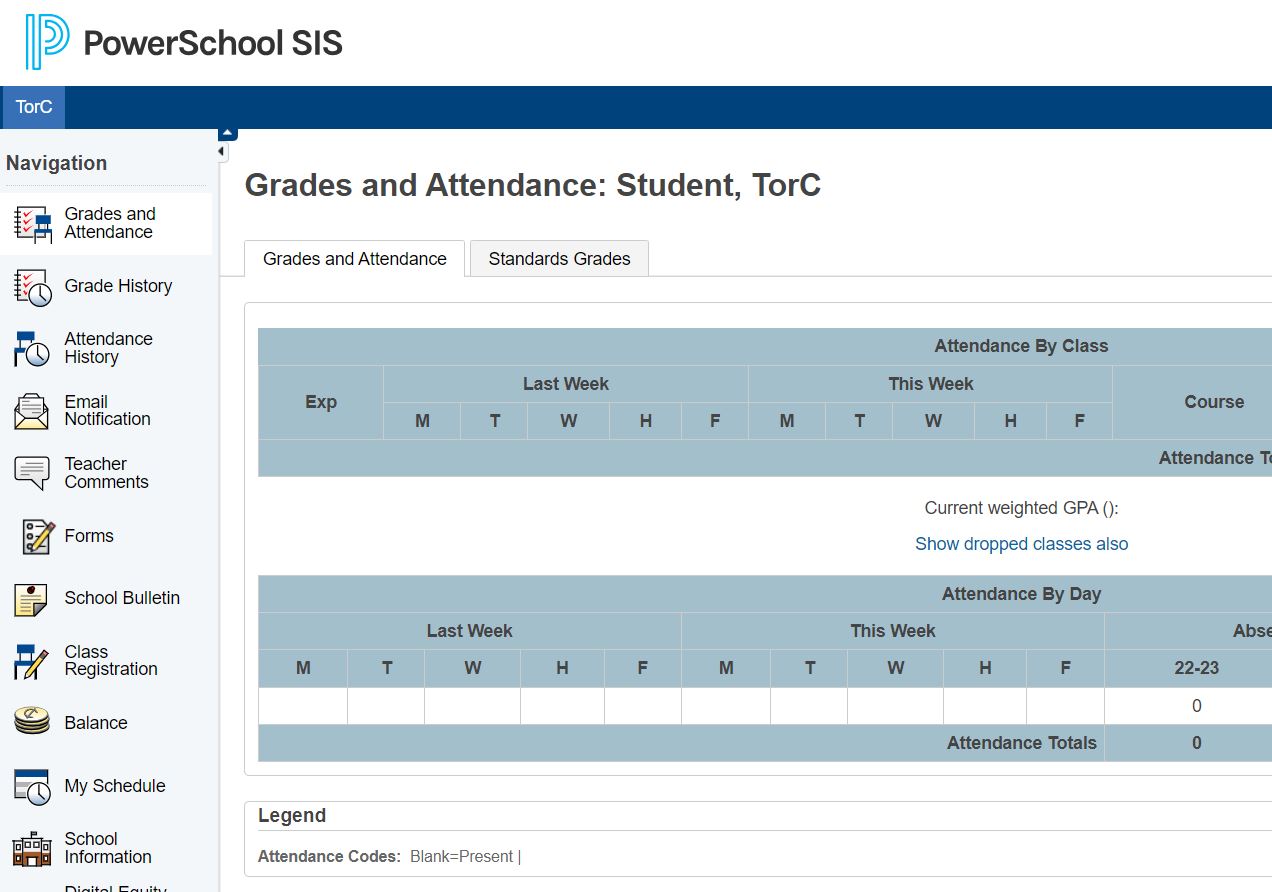
Once you have selected forms
Enrollment forms should be listed
Select the top most enrollment form available to you
Once you click on the form, follow the instructions on the form and then submit the form when complete
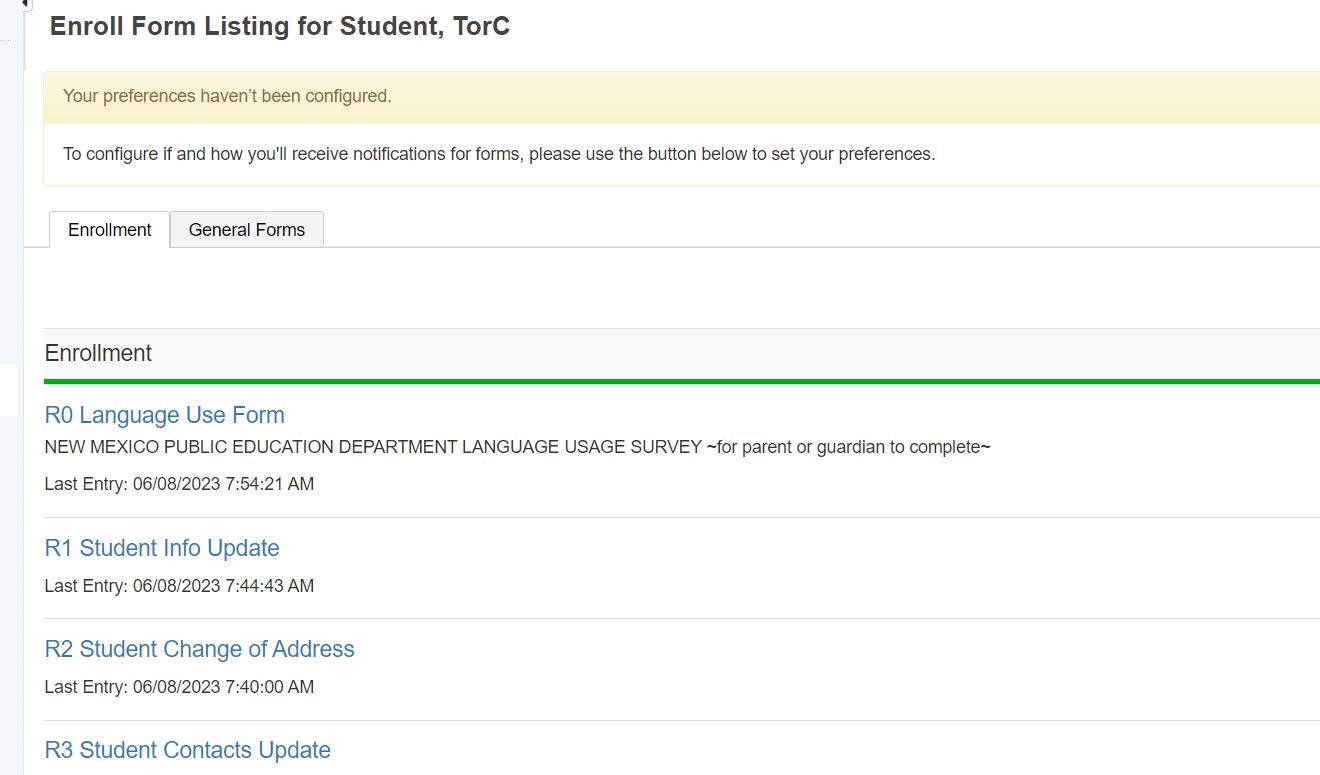
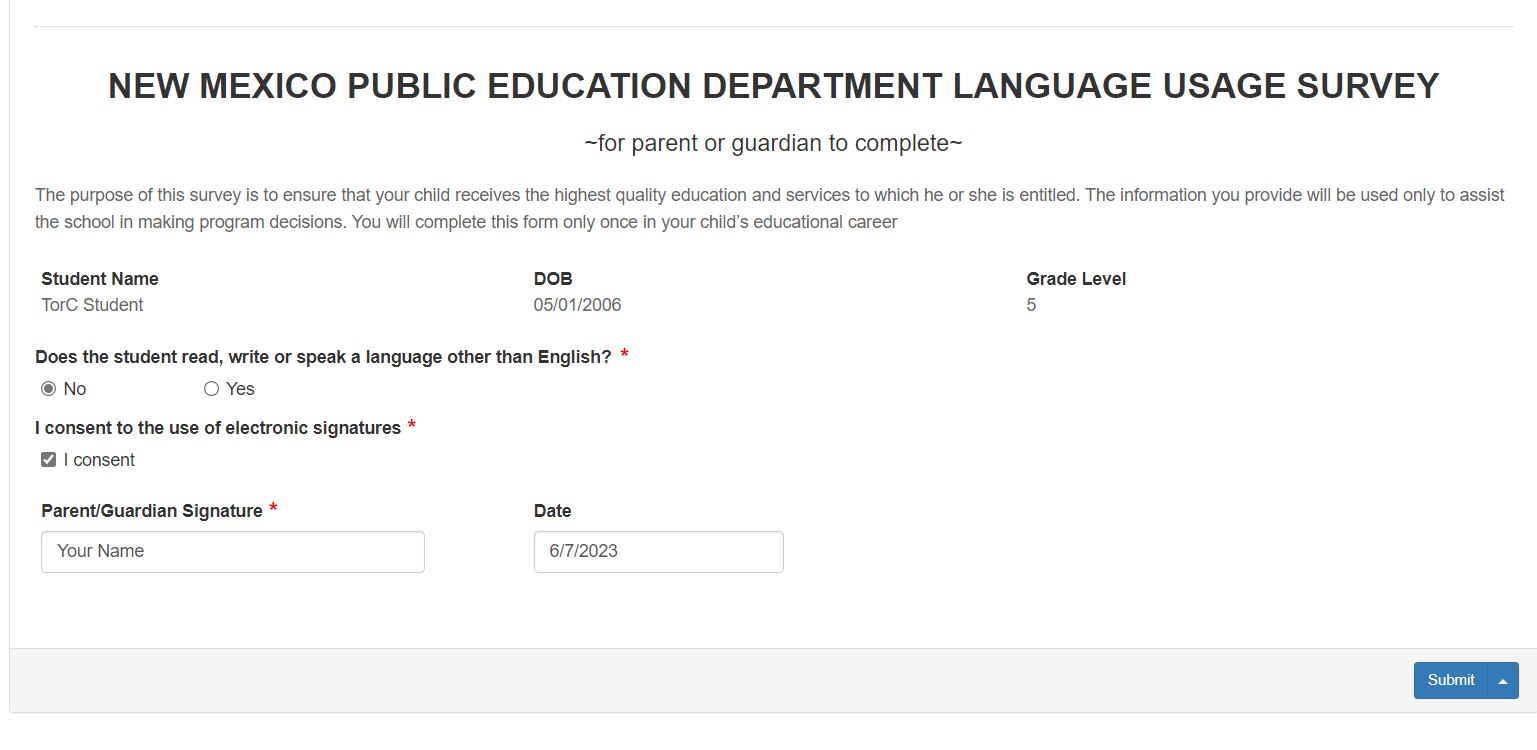
Some of the forms will require you to go outside the form to find information that the form is requiring
Example is the Transportation Request form
If you do not know your Bus #, select the
Click Here for the TorCSchools bus routes
it will open another tab in your web browser, with all the bus routes for you to find your applicable Bus
Some of the permissions and agreements forms will require you to accept things
These forms will also have the option to open the Agreements and Documents you are accepting
Simply click on the link and the agreement or document will open in another tab
There will be places that require both the parents signature and the students signature. When signing your students name, please be sure to include them in this process and let them know what they are agreeing to.
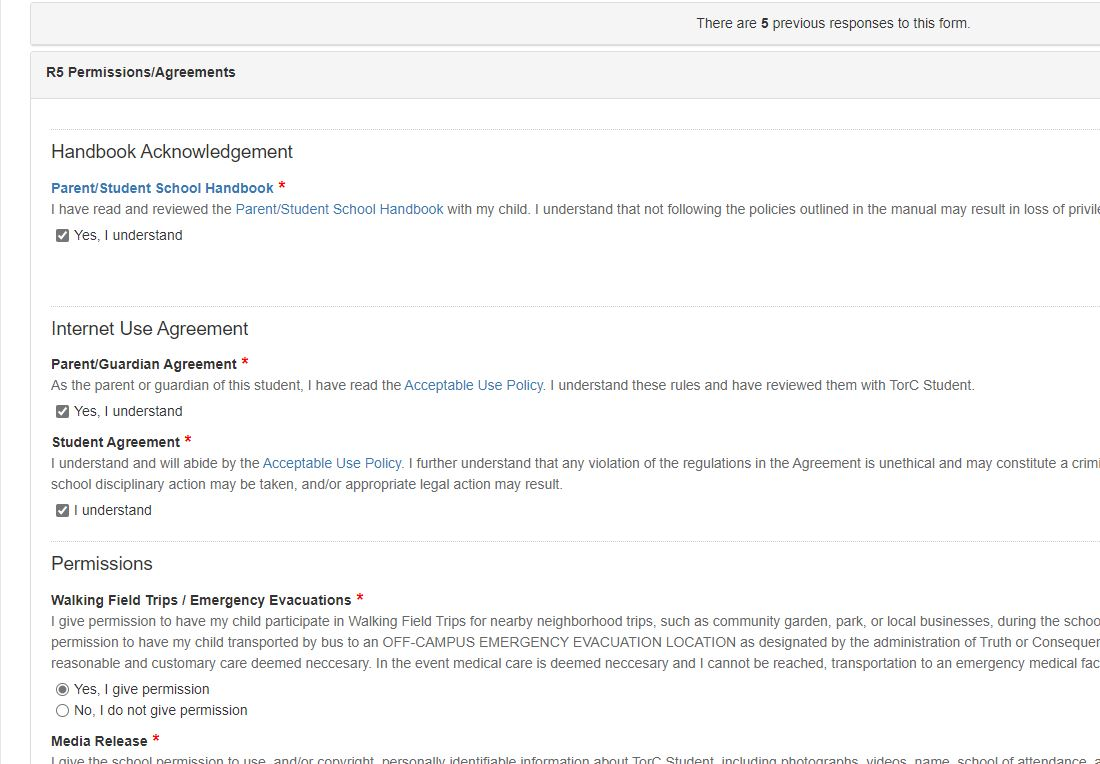
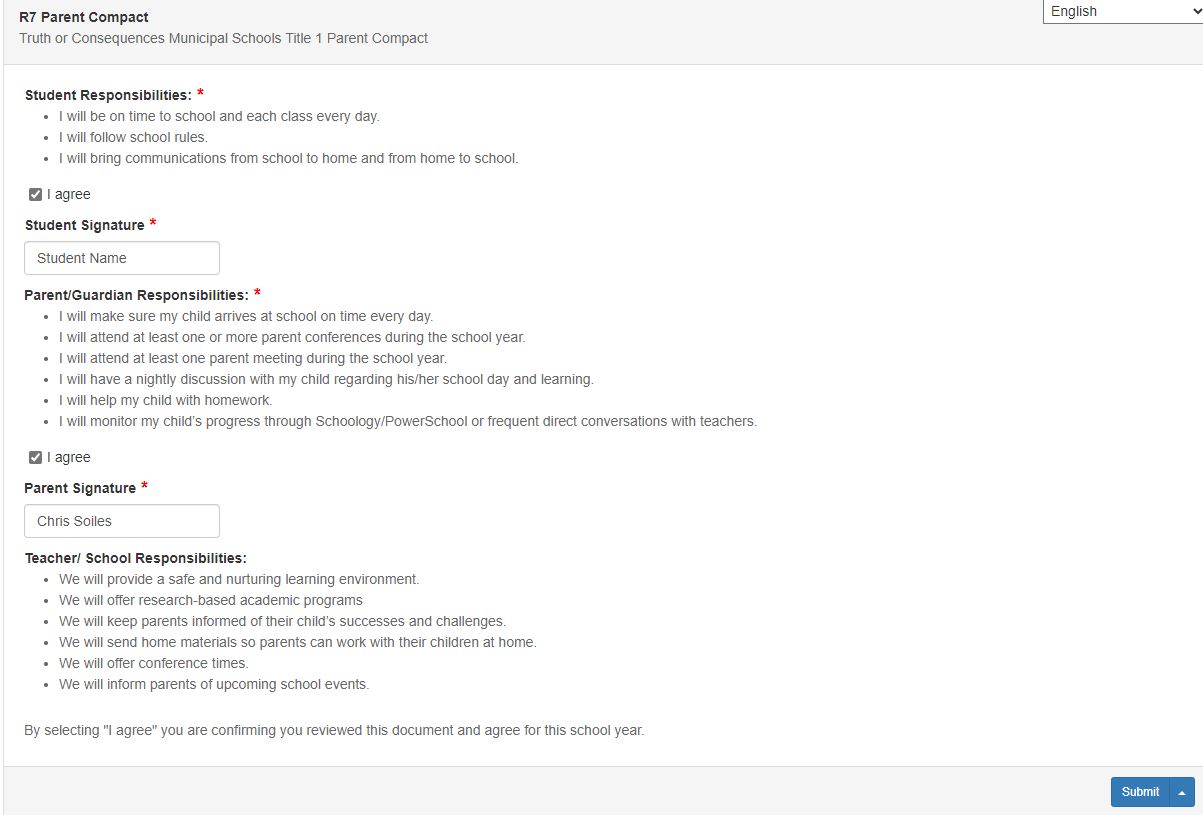
Once you complete and submit all the forms.
You will be required to acknowledge that you have completed all the forms and are ready to complete your submission.
You must acknowledge the Parent / Student Handbook and Acknowledge that you have completed all the forms
Electronically Sign and Submit the Acknowledgement of Completion
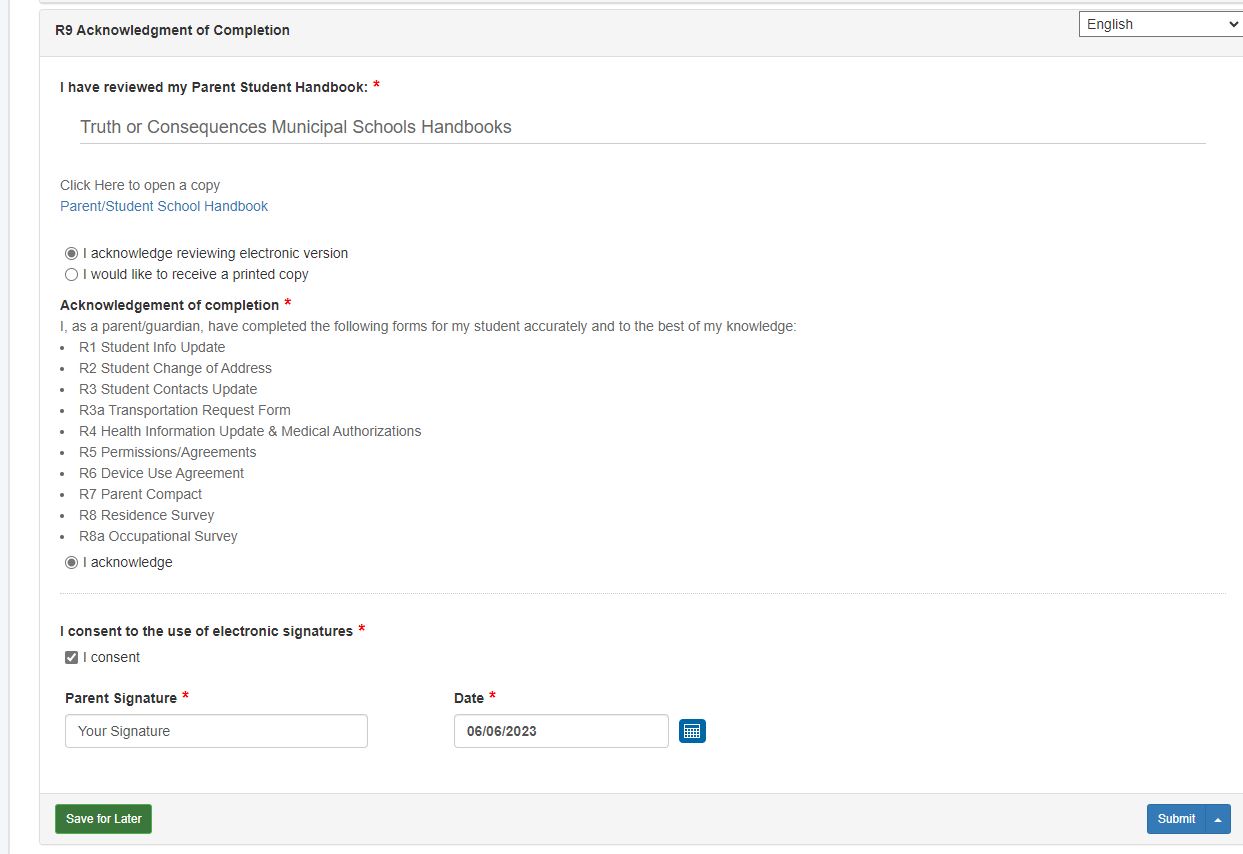
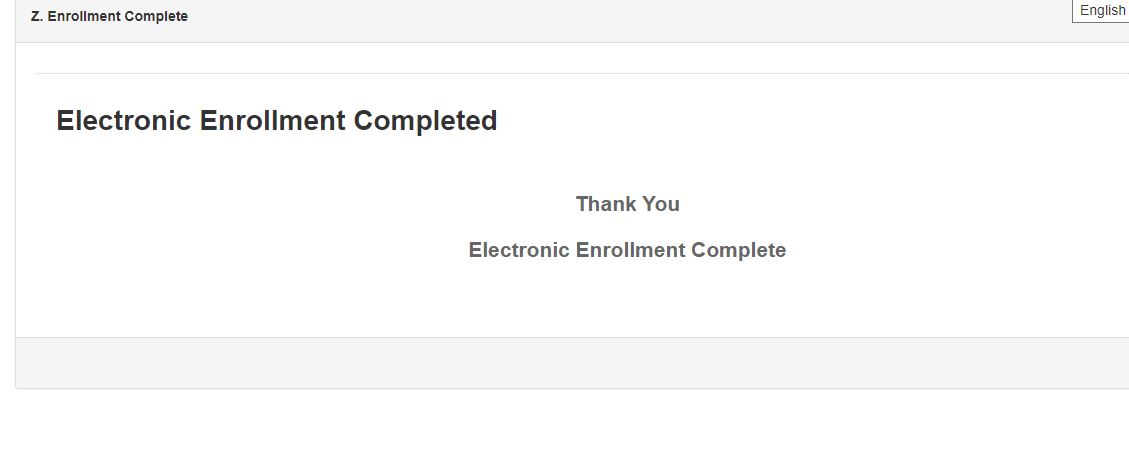
If you would like to email us for help you can send an email to enrollment@torcschools.net